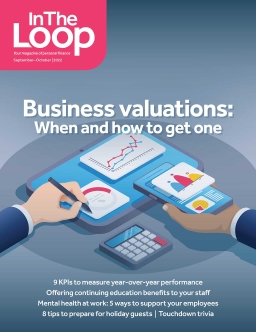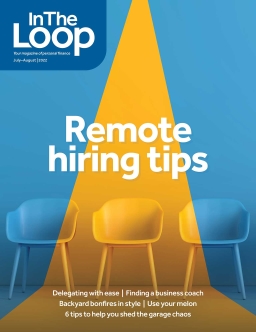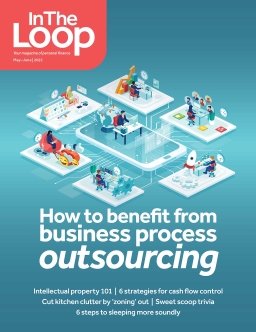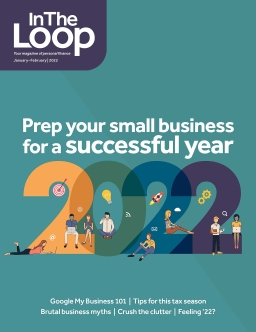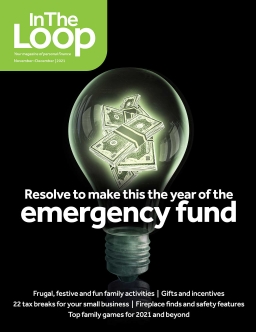6 ways to fine-tune your virtual meeting experience

Virtual meetings have proven their value over the past couple of years, whether you’re working remotely, back in the office or on a hybrid schedule. Since they’re likely to remain a staple of the meeting (and personal chat) experience, here’s a quick refresher on how to improve your virtual meeting experience—not only for your meeting mates but also for you.
-
Tune up your Wi-Fi. Video meetings can suck up a lot of bandwidth. If you’ve noticed lags and stutters in your video feed, it’s probably time to upgrade your router or check with your internet provider to see what kind of improvements you can make to your internet speed.
-
Touch up your background. Whether you’ve got kid clutter in the background at home or a busy office behind you at work, videoconferencing apps have you covered. Use the Settings menu to find a fun virtual background or use the option to blur everything that’s behind you. Bring even more interest to your virtual meetings by changing out the background every now and then.
-
Make sure everyone can be heard. Just because your webcam or laptop has a built-in microphone doesn’t mean it’s the best choice for listening and being heard. A set of higher-quality earbuds or headphones with a mic or a USB microphone for your laptop can mean a big difference in sound quality on both sides of the screen. Also, don’t forget to check your videoconferencing app’s Settings menu for noise-suppression options that can reduce background commotion.
-
See yourself in a different light. Does your lighting allow other meeting-goers to see you clearly? You don’t need fancy ring lights (although there are a lot of affordable options out there if you can’t resist). Experiment with lighting you already own—a floor lamp behind you or a table lamp on your desk—to see what lights you best.
-
Give yourself a (virtual) makeover. Some days, you’d rather not be on camera—but if it’s a requirement, check your video app’s Settings menu for filters that can touch up and soften your appearance on screen.
-
Make yourself comfortable. If you find yourself wincing and stretching during meetings because your back or neck hurts, consider investing in a few extras for your work area. An ergonomic chair for comfort, a laptop or monitor stand that brings your webcam to the right height, and a rearrangement of your desk if needed to ensure that you’re looking directly into your monitor rather than having to face the screen at an awkward angle can make a world of difference.
What started as a stopgap to get us through a pandemic has become a valuable tool that millions of workers (not to mention families and friends) use daily. So, whether you use Zoom, Teams, Google Meet or another video-conferencing app, it’s a good bet that virtual meetings are in the meeting/chat toolbox to stay. And if that’s the case, it’s worth taking a few moments to fine-tune your virtual meeting setup. Not only will your meeting mates thank you—we’d bet you’ll even thank yourself!
Back to issue